Manual Mode
What is Manual Mode?
Manual Mode is a mode of the Generic Connector that allows operators to synchronize data between their application and Zyllem via file upload or by executing the actions through the Zyllem web portal.
When to Use Mode
Manual Mode can be an alternative way for operators to connect with Zyllem if integration via HTTP Mode is not possible.
Limitations
Since synchronization of data is done manually, updates cannot be done in real-time. Nevertheless, if you upload a file, you can specify the timestamps of when the actions were actually completed.
Artifact Support
In Manual Mode, synchronization can be done in two ways: via File Upload or via Manual Action. See table below.
| File Upload | Manual Action | |
|---|---|---|
| Bulk execution | Perform actions on an unlimited number of segments | Perform actions on at most 200 segments at a time |
| Artifact support | Supports text-based artifacts only (e.g., text fields, COD) | Supports all types of artifacts (upload photos, register signatures, etc.). |
| Timestamp | Specify the date & time of the action execution | Date & time of execution is based on your activity on the action wizard |
How it Works
Below is an overview of the steps you take when executing actions in Manual Mode.
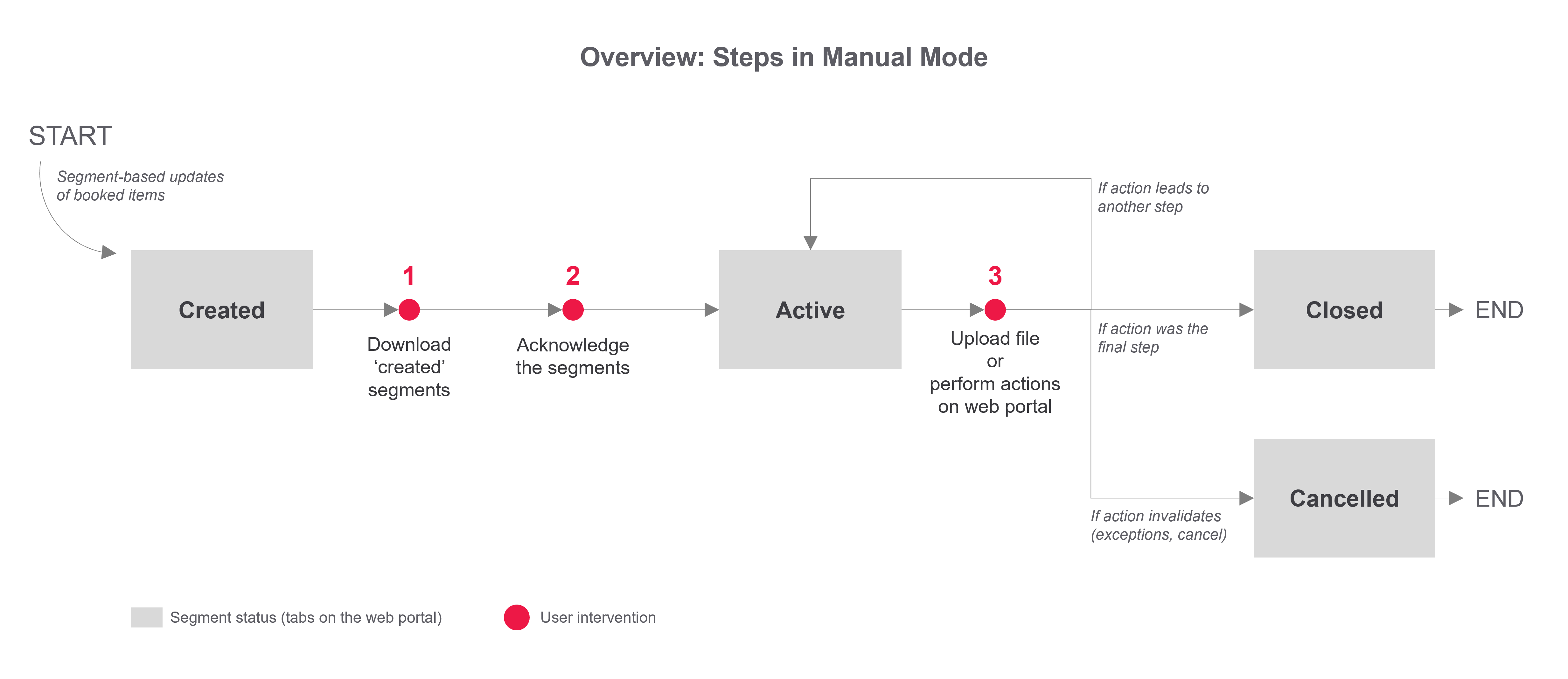
How Manual Mode Works. Image for illustration purposes only.
The grey boxes (above) represent the 4 tabs on the Generic Connector page (below).

Don't see Created and Cancelled tabs?
If you are using HTTP Mode or have enabled auto-acknowledgement, you will only see the Active tab and Closed tab.
| Tab | Description | Steps Required from User |
|---|---|---|
| Created | Items that were booked and assigned to this operator. | 1. Download 2. Acknowledge |
| Active | Items that have been acknowledged and are ready to be actioned. | 3. Upload File (Bulk Actions) |
| Cancelled | Items that have been cancelled (via the Items page and via the file upload) | No action required |
| Closed | Items that have reached the end of the process and requires no further action. | No action required |
Updated about 4 years ago
