Tips
Some tips when navigating through the Manual Mode:
Sync Statuses
Sync status can be seen throughout all 4 tabs of the Manual Mode. This refers to the status between Zyllem and the operator.
| Sync Status | Description |
|---|---|
| New | The segment has not been downloaded or acknowledged. |
| Downloaded | The segment has been downloaded. |
| In sync | The segment has been acknowledged. |
Filter and Search
The Filter function is available in all tabs of the Generic Connector page. It allows you to search for multiple items using the segment Id or primary identifier that you have defined. This function supports scanning function (connect a scanner to your PC).
When using a scanner, you can scan to Excel and then copy and paste the values from the Excel sheet to the search pane. Ensure that each line contains one search value, and does not contain spaces.
A warning symbol means it was not found.
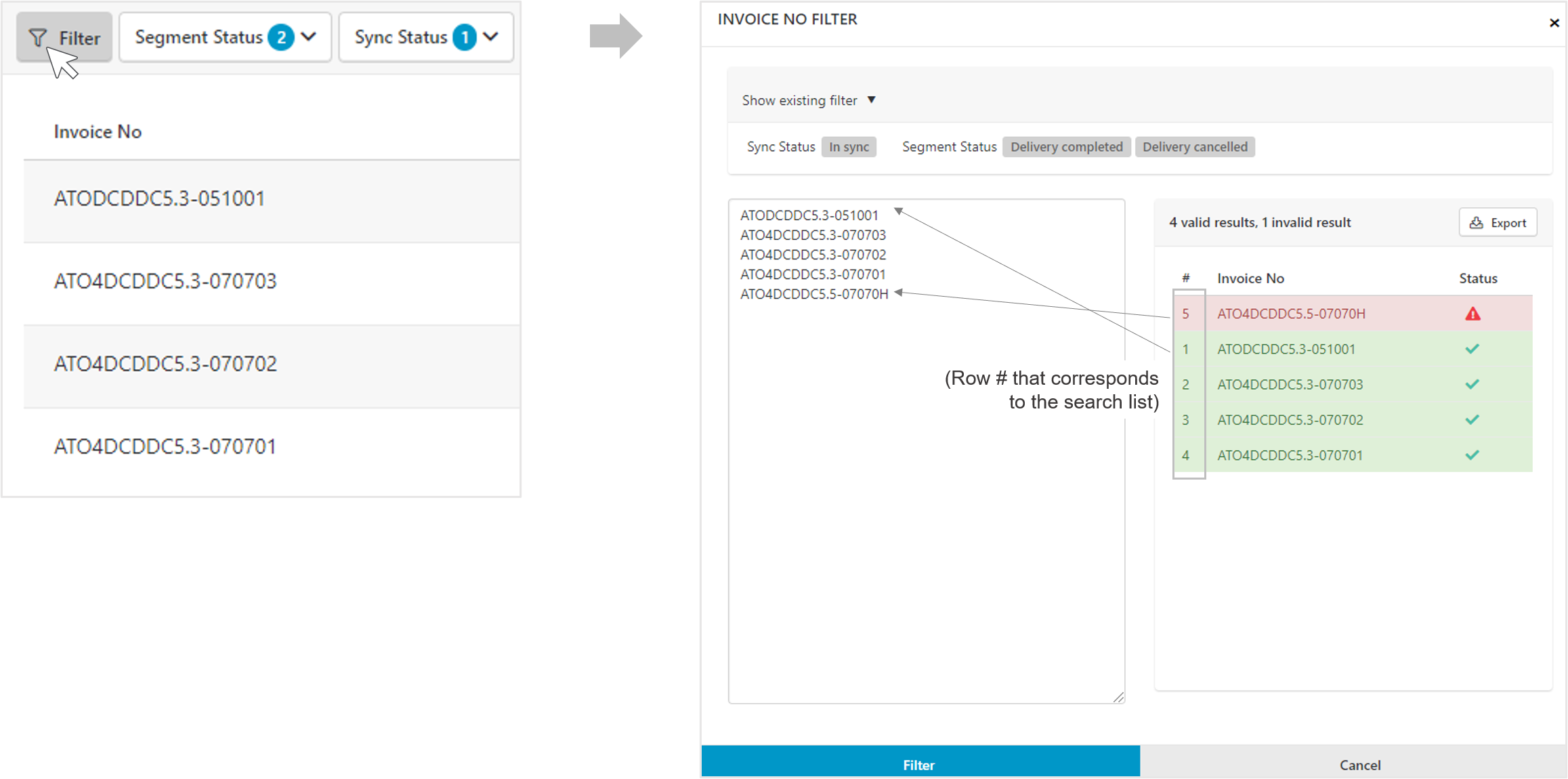
Download Closed Segments
When a segment has reached its completion and requires no further action, it is considered closed. All closed segments will reflect on the Closed tab. Depending on your configuration, a segment can be closed when the item has been 'delivered', 'rejected', 'cancelled', etc.
To keep track of your recently closed segments, you can download them by clicking Download last 30 days button found on the top right corner of the page. This will download the data in CSV format.
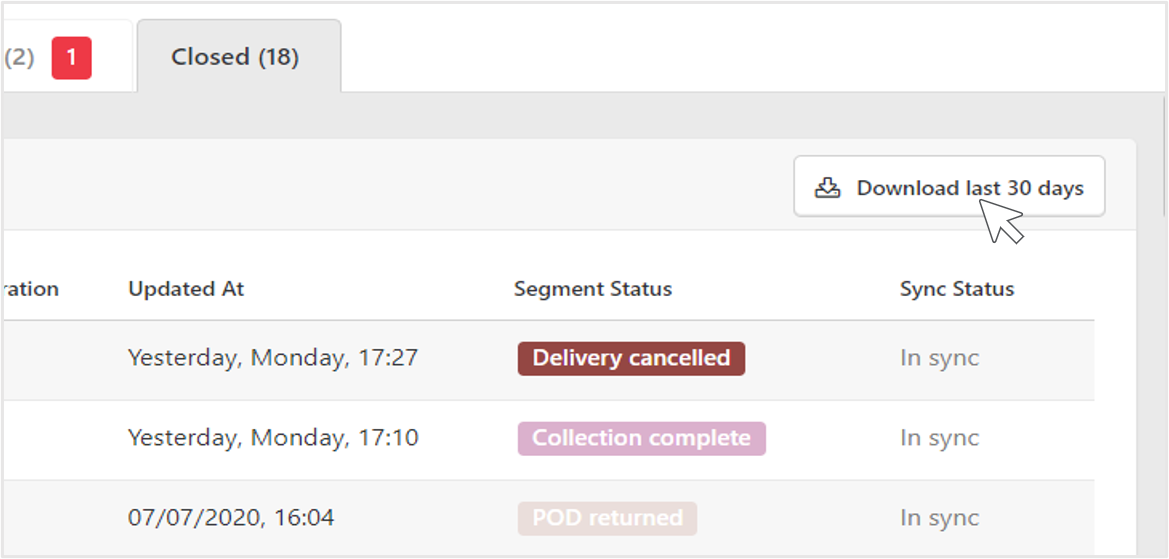
Updated over 4 years ago
