Logs and Troubleshooting
All HTTP events are logged on the web portal along with other events including API, webhooks, SMS, email and so on.
There are 2 pages you can go to for HTTP event logs:
- Admin logs - displays warnings and errors for all events including custom HTTP calls
- Webhook logs - displays event logs individually and allows you to view more details of each event
Remember that all HTTP events will have the event name or event type: Item Snapshot Events
Admin logs
To access the admin logs:
- On the web portal go to Settings > Logs and click on Admin tab.
- Look for relevant events for with 'Item Snapshot Event' in the title
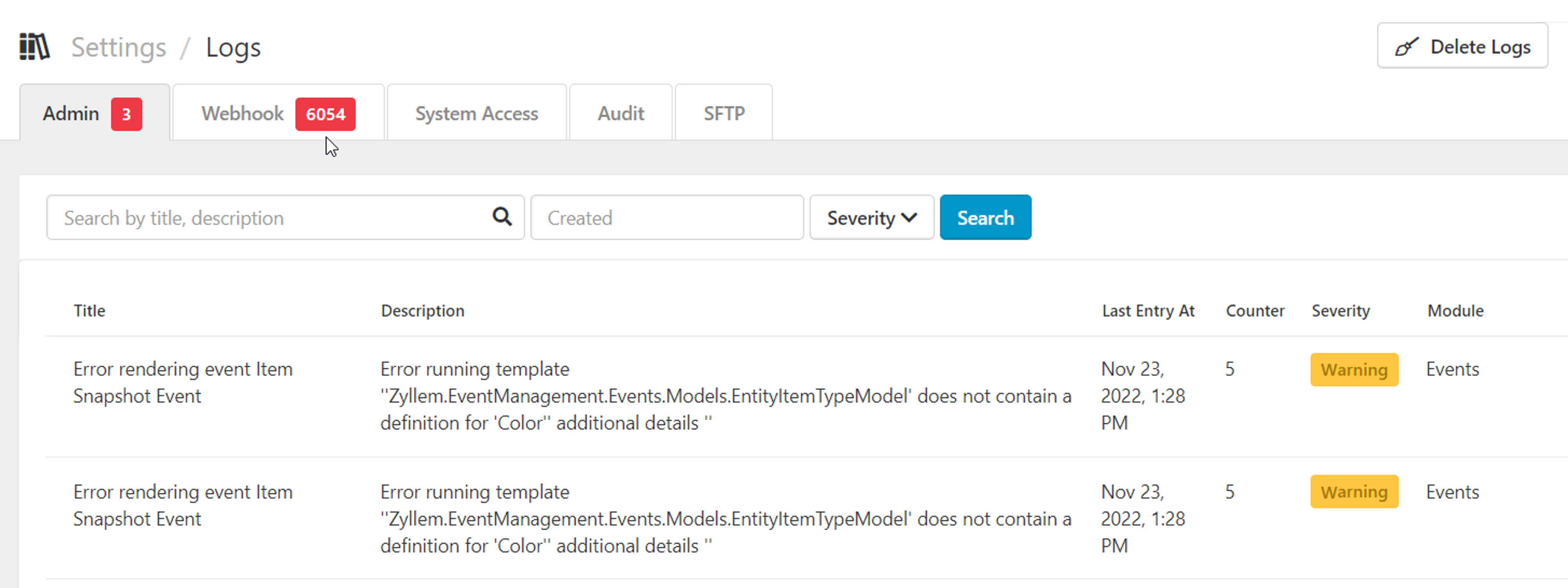
Note that there no actionable buttons in the admin page. To view more details about the event, go to click on the Webhook tab.
Webhook logs
Or check out the quick tips below.
- On the web portal go to Settings > Logs and click on Webhooks tab.
- Look for your event and click Show Detail
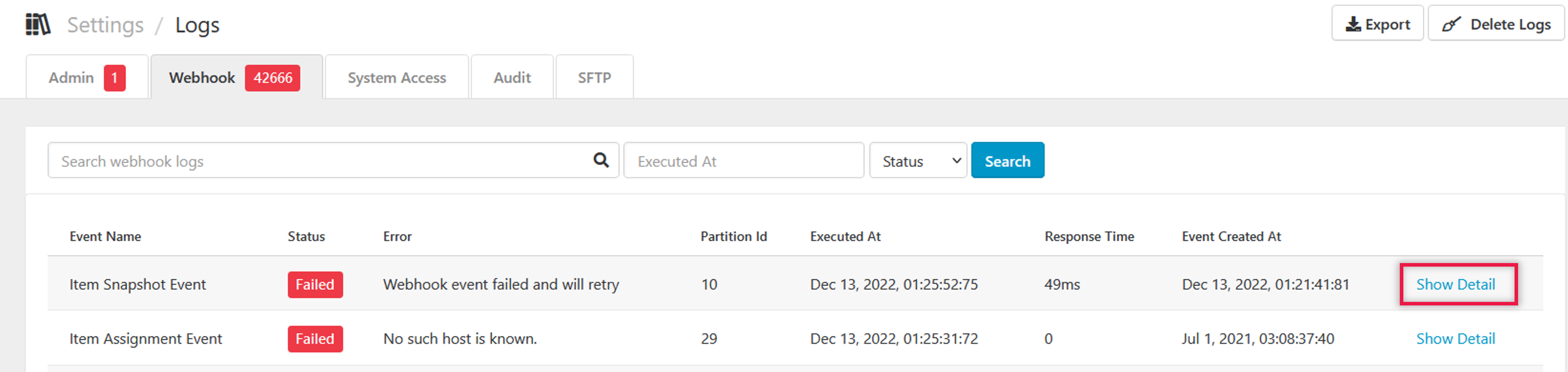
Clicking on the Key will bring you to the Engine logs page where you can retry or delete the event.
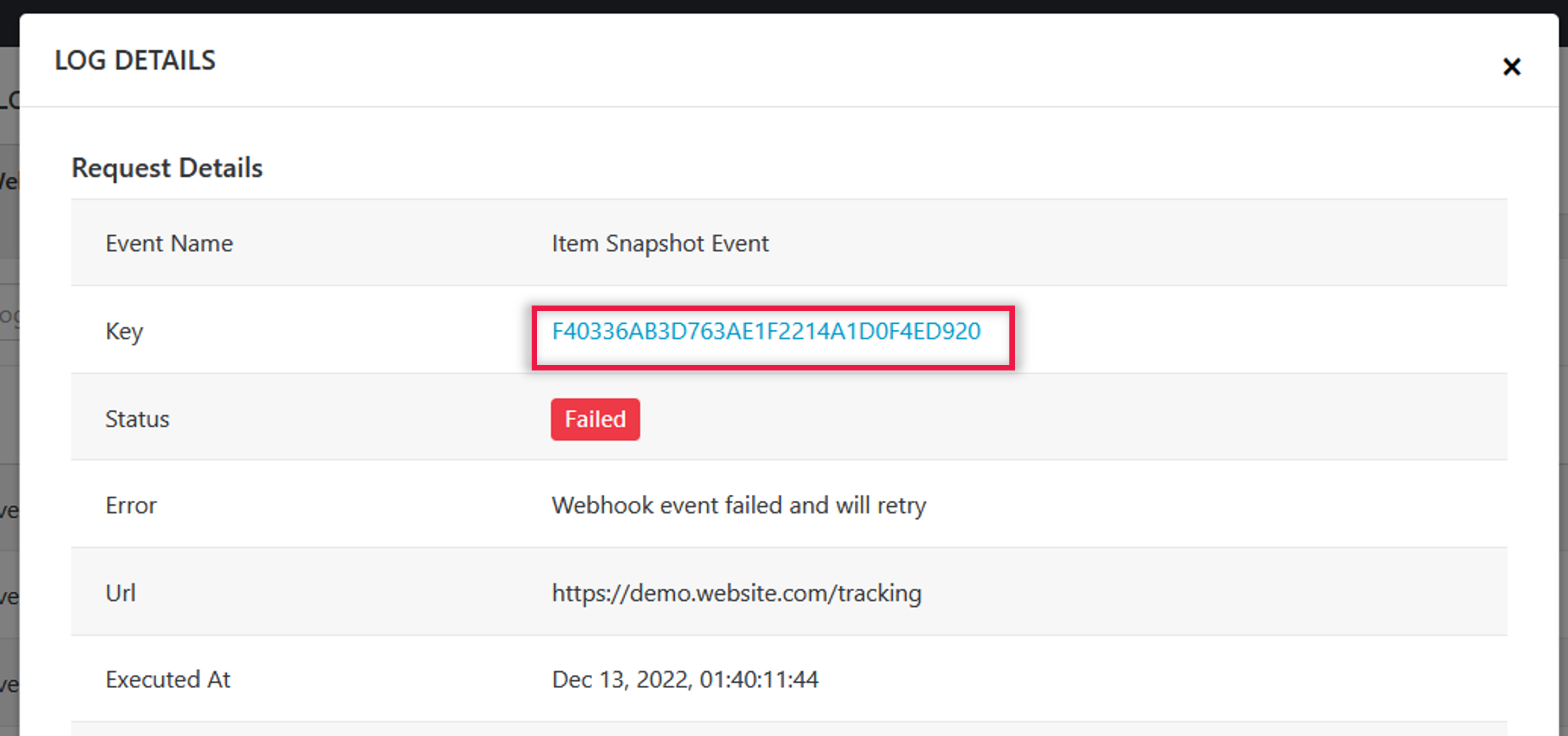
- Look for your event and click Show Detail
To view custom HTTP event logs, see full documentation on Logs and Troubleshooting
Updated about 3 years ago
